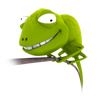
New options
EthernetBuiltIn scans the PCI bus for ethernet controllers and enables the “built-in” property for them. The same rules apply here as apply for the GraphicsEnabler regarding hardwired boot.plist device-properties or kexts.
ForceHPET can enable the HPET in your chipset even if your BIOS doesn’t have any control to turn it on.
There are two new options available to make your boot experience even more clean or traditional ;P If you disable Boot Banner, it won’t print the version and build info to the GUI, while enabling the Legacy Logo option will end up drawing the old grey apple logo instead of the one specified in the theme.
About the new features (updated)
If you open the BootHelp.txt or type “?” at the boot prompt, you can get a list of the options what can be added to the com.apple.Boot.plist. The new options are disabled by default, so you need some config editing or you can even try them by specifying at the boot prompt.
Apple software RAID support
With the RC2 version you no longer need to edit your boot.plist to add the RAID volume’s uuid for the kernel. Also we can display the RAID volume label properly.
Hiding non-bootable HFS filesystems from the boot menu
Now the booter inspects all HFS filesystems and will display only those who have SystemVersion.plist or ServerVersion.plist files under System/Library/CoreServices folder.
Fixed bugs
Without mentioning all changes, here is a brief list about the most annoying ones:
Chameleon will no longer reboots before getting to the menu if you use a @Hz frequency parameter in the “Graphics Mode” setting, we just simply ignore the refresh rate for the moment.
Fixed FireWire DMA mode issues by removing IODeviceTree/options node. Fixed loading of DSDT.aml file, now it can be loaded from any path like “rd(0,0)/Extra/DSDT.aml” for example. Removed obsolete “Boot Graphics” option to prevent starting xnu without a framebuffer.
Fixed FireWire DMA mode issues by removing IODeviceTree/options node. Fixed loading of DSDT.aml file, now it can be loaded from any path like “rd(0,0)/Extra/DSDT.aml” for example. Removed obsolete “Boot Graphics” option to prevent starting xnu without a framebuffer.
You may do a diff in the sources between r431 and r640 to inspect all changes.
Download information
Note for real Mac users:
Chameleon is developed to boot Darwin/Mac OS X on PCs, it doesn’t work on Macs.
Please don’t install Chameleon to your system drive, we got many failure reports with unbootable Macs after installing Chameleon.
Please don’t install Chameleon to your system drive, we got many failure reports with unbootable Macs after installing Chameleon.

0 comments:
Post a Comment
Note: Only a member of this blog may post a comment.